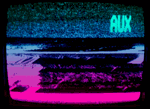|

|
| It is currently Thu Apr 18, 2024 12:02 am |
|
 
|
|
| Author | Message | |||
|---|---|---|---|---|
| Khalpz |
|
|||
|
||||
| Top | |
|||
| fredde007 |
|
||||||
|
|
||||||
| Top | |
||||||
| citylights |
|
|||
|
||||
| Top | |
|||
| Nick_Bester |
|
|||||
|
|
|||||
| Top | |
|||||
| gondee |
|
|||||||||
|
|
|||||||||
| Top | |
|||||||||
 
|
| Information | |
| Page 1 of 1 [ 5 posts ] | |
Users browsing this forum: No registered users and 20 guests |
|
|
|